Simplify the Way You Manage Your Business Finances
Moya Financial’s Small Business Online Banking platform is designed to make managing your accounts easier, more secure, and more efficient. Whether you’re monitoring cash flow, approving transactions, or managing staff access, our online tools put you in control.
FEATURES

Single Secure Login
Manage both personal and business accounts under one dashboard. Link up to three personal accounts or debit cards to streamline access and transfers.

Manage Delegates
Grant staff controlled access with read-only or transaction initiation permissions. Owners can also manage access to consolidated accounts, granting delegates permission to linked personal accounts.

Dual Signer Authorization
Add an extra layer of control for transactions requiring two signers, providing added security and ensuring compliance for high-value or sensitive transactions.
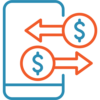
Mobile Transaction Management
Approve or reject transactions anywhere with our mobile app, giving you flexibility and control to manage your business finances on the go.

CRA Direct Deposit Integration
Easily set up direct deposit for tax returns, GST/HST, and payroll—quick, secure, and hassle-free.

Getting Started
When you log in on or after November 17, 2025, all business members will be prompted to switch to the new platform. Your experience will remain familiar, with a new Business Services menu to simplify your banking.
To get started:
-
Use your existing username and password.
-
Follow the prompts to switch to the new platform.
-
Explore the new Business Services menu for enhanced features.
View the Member User Guide for step-by-step instructions on how to get started.
Important Action for Members
As part of our transition to the new Business Banking platform, your existing Interac e-Transfer profile, including your saved recipients, will not be carried over to the new system.
Before November 17, please take a moment to save your current list of Interac e-Transfer recipients. We recommend taking a screenshot or securely recording the contact details so that you can easily re-add them once the upgrade is complete.
After the transition, you will be required to create a new Interac e-Transfer profile and re-add your recipients on the new platform. Please note that your past Interac e-Transfer transaction history—both incoming and outgoing—will remain fully accessible after the conversion.


Business Banking Made Simple
We know the right funding and tools are critical to business growth. That’s why our Business Account is designed to support your success—offering fee-free services, and low-cost solutions. Learn about account features, how to get started, and the resources available to support your business at every stage.
Frequently Asked Questions
Small Business Services online banking offers the same features as personal online banking, with the addition of powerful features to help you save time and stay on top of your cash flow:
- Delegate others to view business accounts and initiate transactions.
- Consolidate your accounts so that you can see your business and personal accounts using a single login.
- Set up dual signers on business accounts that require two people to approve payments and transfers.
A delegate is someone such as a bookkeeper or family member that you have granted permission to have access to your online business accounts. A delegate can have read-only access to your accounts and their transactions, or you can allow them to initiate transactions for you, such as bill payments or the transfer of funds from one account to another. Once a delegate initiates a transaction, you will be notified that the transaction requires your approval to continue.
When you create a delegate, you can specify which Member Card® debit card the delegate can access. For example, you may have a business Member Card debit card and a personal Member Card debit card. In Small Business Services online banking, you can allow the delegate to view your business Member Card debit card but not your personal Member Card debit card.
Yes, some documents will be visible by delegates. Contact us to find out more information about providing online document access to delegates.
If you are a signer for an account, you can use the Transaction Manager feature available in our Mobile App to review, approve, or reject pending payments and transfers. If you have signed up for Alerts, you can also receive alerts for pending bill payments and transactions via text message and email.
Account consolidation allows you to see all your business and personal accounts using a single login. To consolidate your accounts in Small Business Services online banking, navigate to the Account Consolidation Manager, choose to add a new consolidated account, and enter the login details for the membership or the Member Card® debit card that you wish to consolidate.
Consolidated accounts are only visible to the signer who combines them and to authorized delegates. This ensures that even when there are multiple signers on a single account, each signer can only see their own accounts and not those consolidated by another signer.
While your account and transaction information will be accessible via one login, the following services will only be accessible from the accounts you originally set them up in:
- e-Statements,
- e-Documents,
- Canadian Revenue Agency (CRA) information, and
- any personal messages we have sent to your account.
You can continue to access them using the same login information as you always have.
Yes, delegates can access account information through Mobile Web. They cannot, however, access online banking through Mobile App.
Many small businesses, such as partnerships, require two people to approve payments and transfers from business accounts. Our dual signature feature brings this process online by allowing you to designate two signers who must approve transactions from an account before it can be completed.
You can have as many signers as you would like for one account. With Small Business Services online banking, our dual signature feature allows any two of those signers to act as dual signers for any single transaction.
Contact Moya Financial to set up the appropriate online banking access.
HERE TO HELP
Need Help?
If you’re an existing member with a business account, upgrading is easy. Simply login to your online banking, and you’ll be guided through the setup process. New business members can contact our team to get started.
Call: 416 255 1742
Email: [email protected]






